eclipse
Eclipse:
From the moment the Android SDK was released, Eclipse has been the standard IDE for Android development and remains so to this day. From our perspective, these are the main reasons for this:
- With the release of the Android SDK, Google immediately made available the extensive Android Development Tools (ADT) plugin for Eclipse.
- ADT is used and maintained by the Google Android platform developers themselves.
- Eclipse/ADT, like the Android SDK itself, is open source and available free of charge. Eclipse Home and Download Area
- http://www.eclipse.org
- http://www.eclipse.org/downloads/
Android Development Tools Plugin for Eclipse ADT
Official Google ADT Eclipse Update Site
Installing ADT 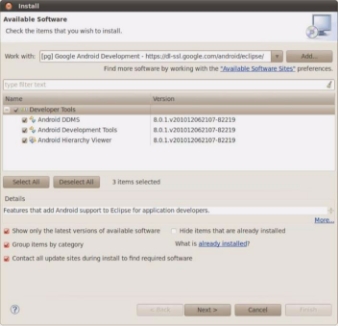
-
To install the Eclipse ADT
plugin, go to the Eclipse Help
-
Install New Software menu and click the Add (a New Software Site) button.

-
This should display the dialog shown.
-
Enter your own preferred Name and in the Location use either of the following resource locators:
https://dl-ssl.google.com/android/eclipse/
http://dl-ssl.google.com/android/eclipse/
- The Eclipse Available Software (dialog shown ) displays with the ADT listed. Select all the tools and click next or Finish. Continue with the setup workflow until the installation is complete.